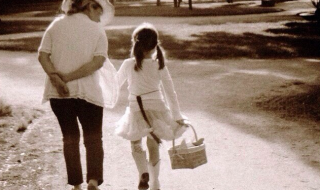by @josemcasti
by @josemcasti
Hey Foaper, have you been taking photos and enjoying Foap? Awesome! Ready for the next challenge?
Some brands want to see their products on video and we know that you’re here to deliver (and get products or money for it!)
Don’t know where to start? Follow this guide:
- In the Foap app go to Missions and find active video missions.
- Read the mission brief carefully and watch the example video if there is one.
- Create a video on your phone. You can use free default iPhone or Android tools for editing.
- In the Foap app click “Join Mission” – you’ll be redirected to our website. Log in.
- Click “Select file”, upload your video (available formats are MP4, M4V, MOV, AVI, MKV, GIF).
- Check if you’ve followed all of the mission rules and click “Upload and save”. That’s it!
As of right now, the videos don’t appear in the app, but it’s nothing to worry about it. They are still curated by our Curation Team just like photos. If your video is chosen, you’ll be notified via email.
Remember, making videos is not just more rewarding in the process, we also literally give you bigger rewards. So don’t hesitate, grab your phone, create simple videos and upload them to our video missions.
Want to try it out? Check our recent video mission about unboxing things.