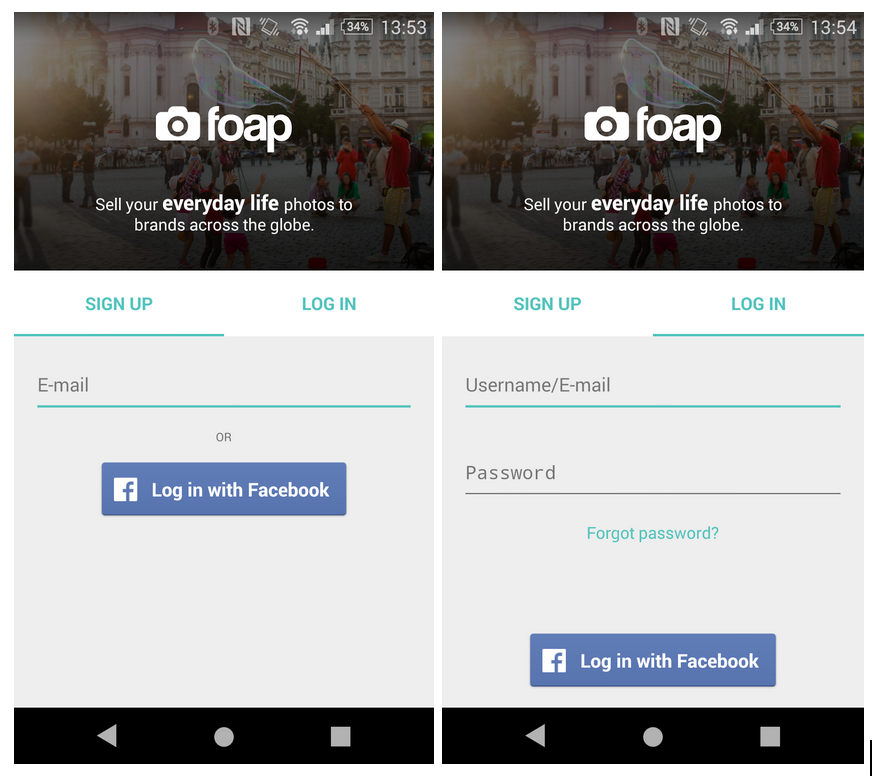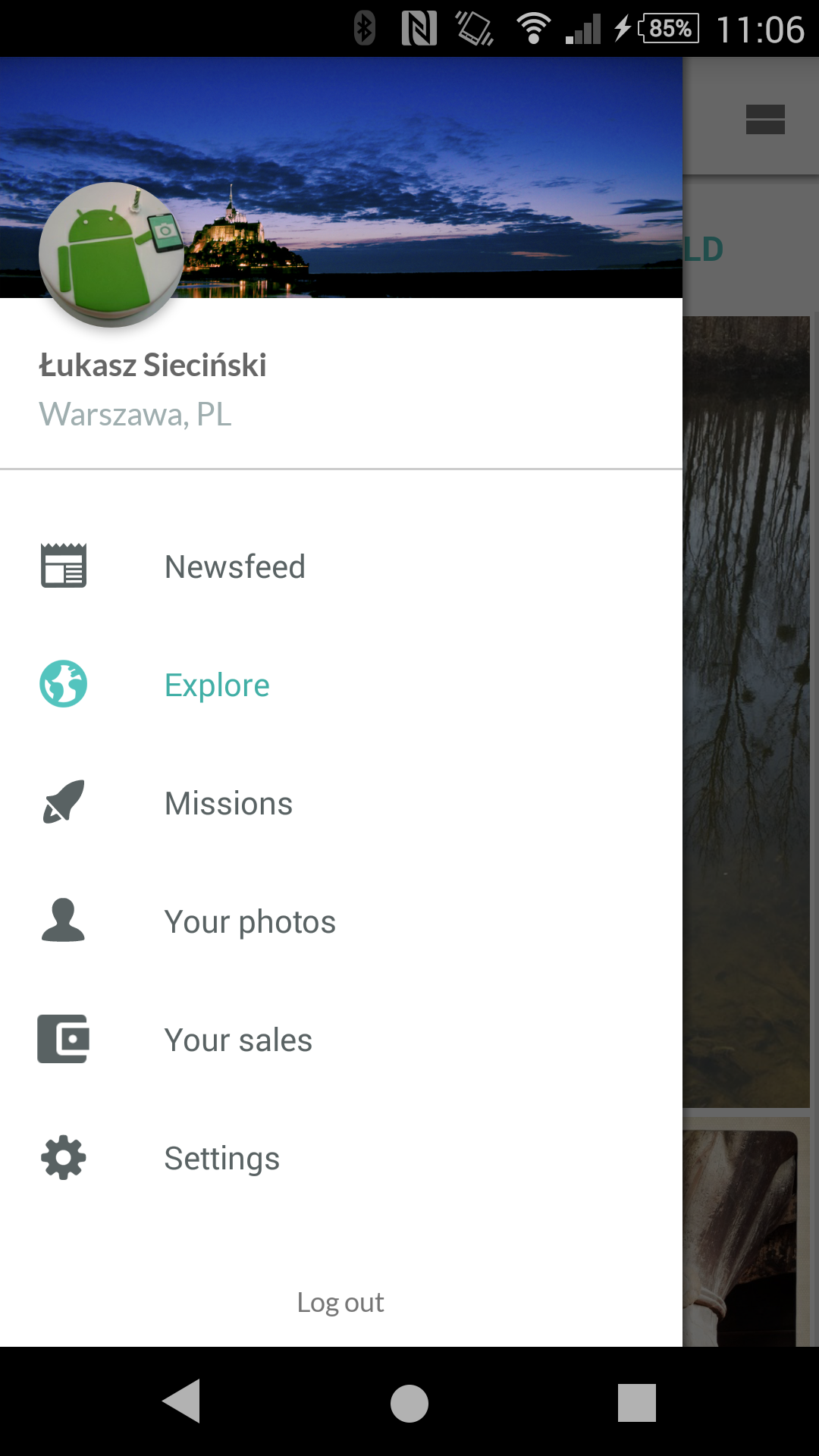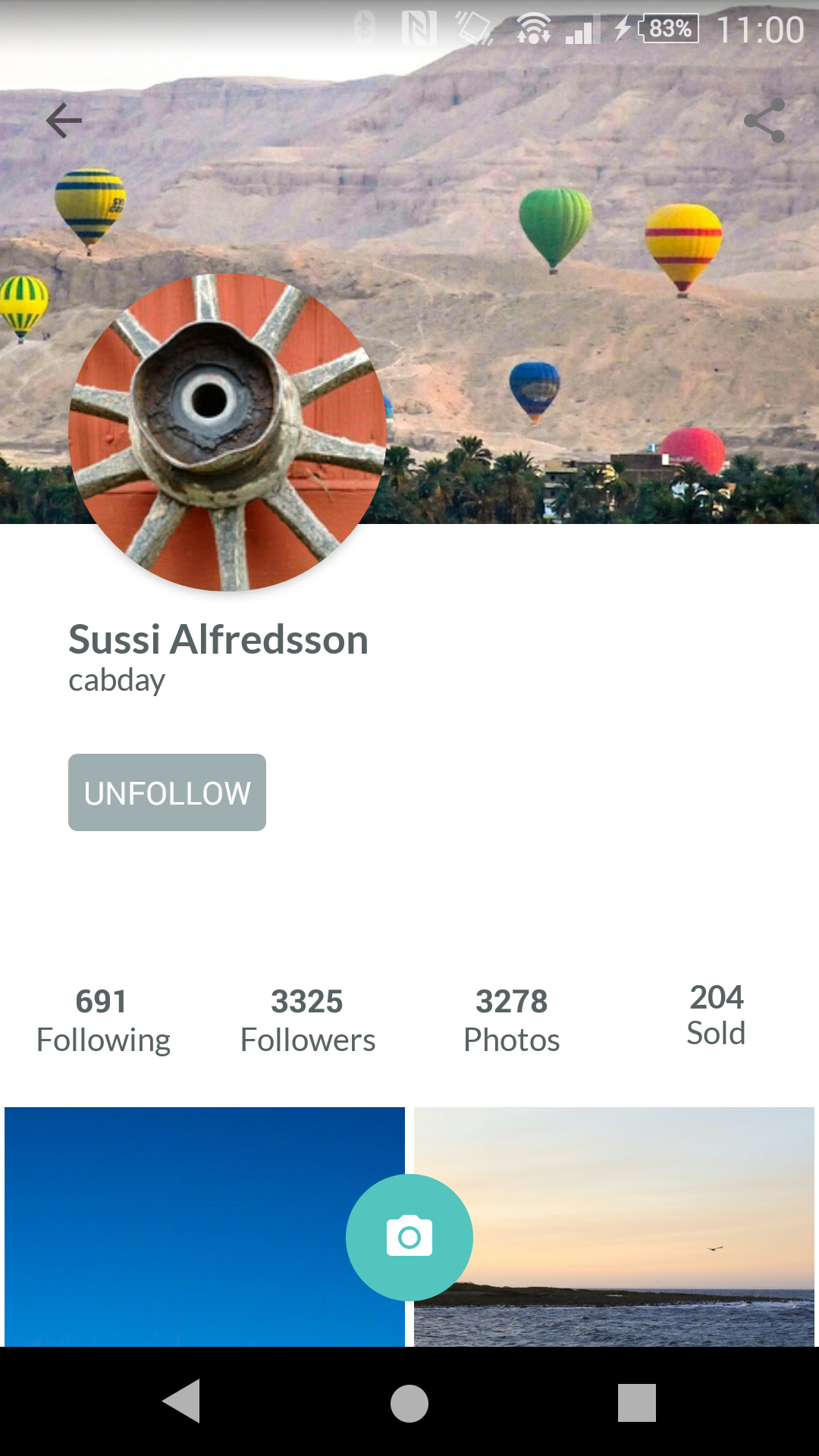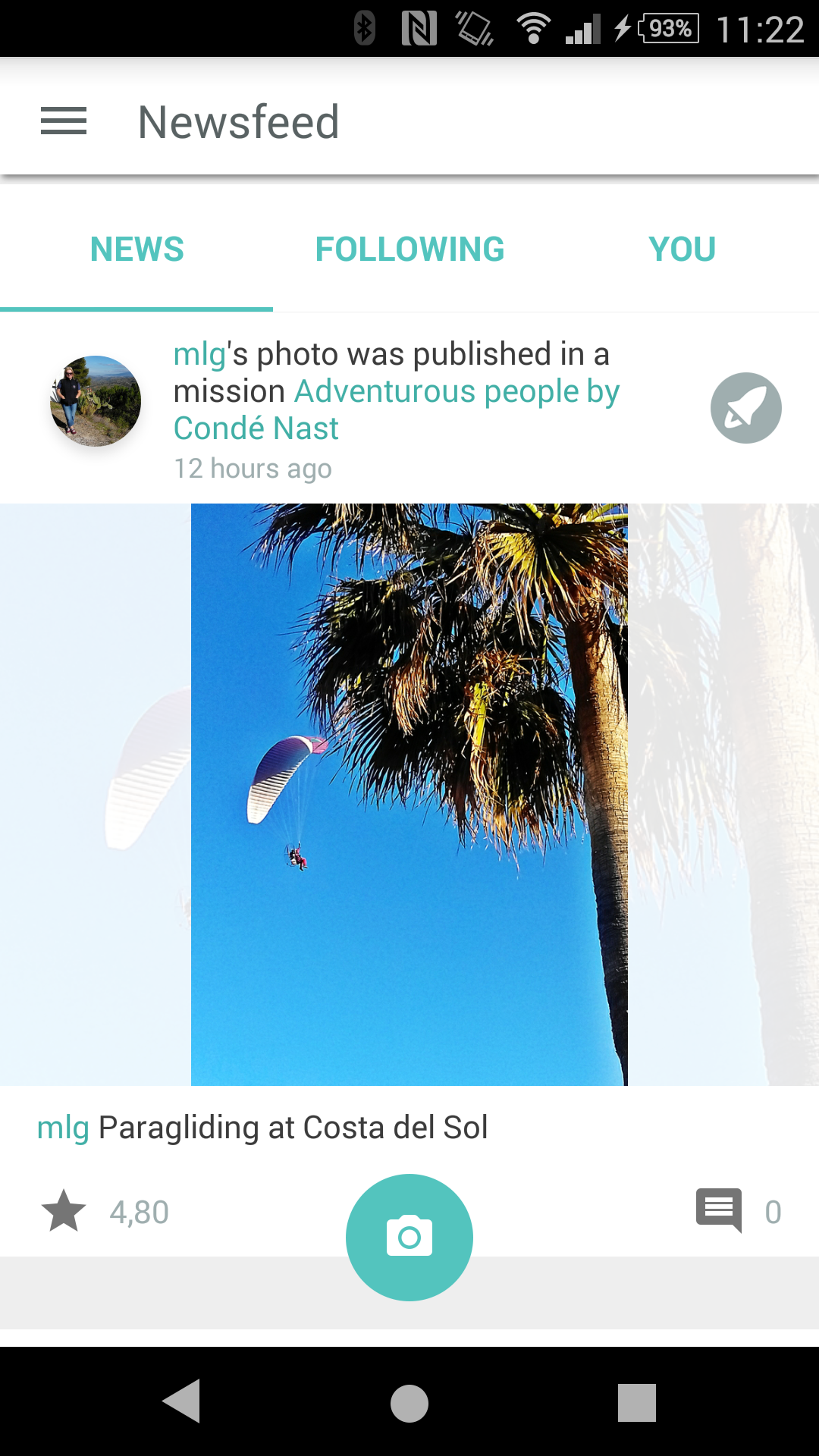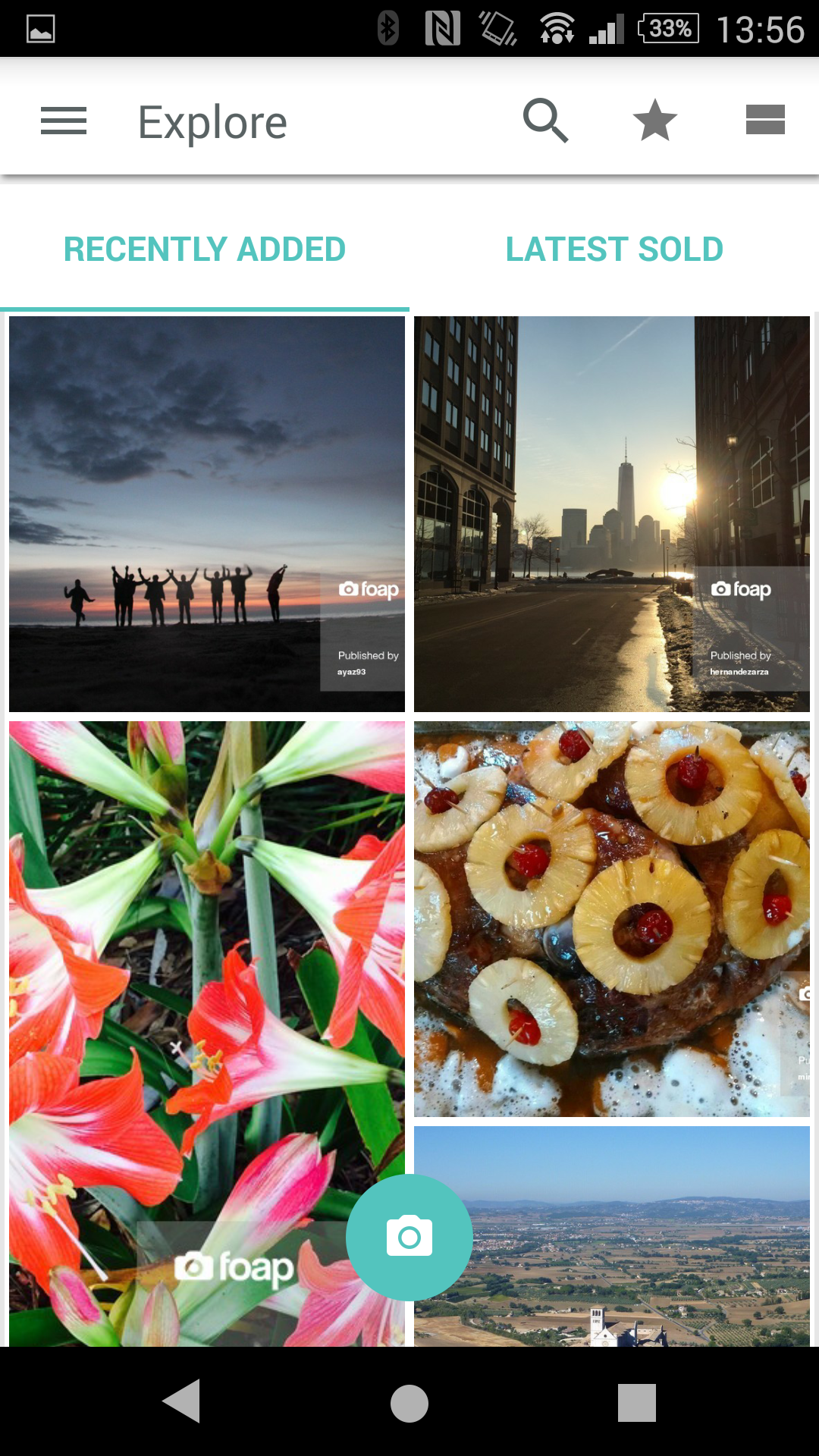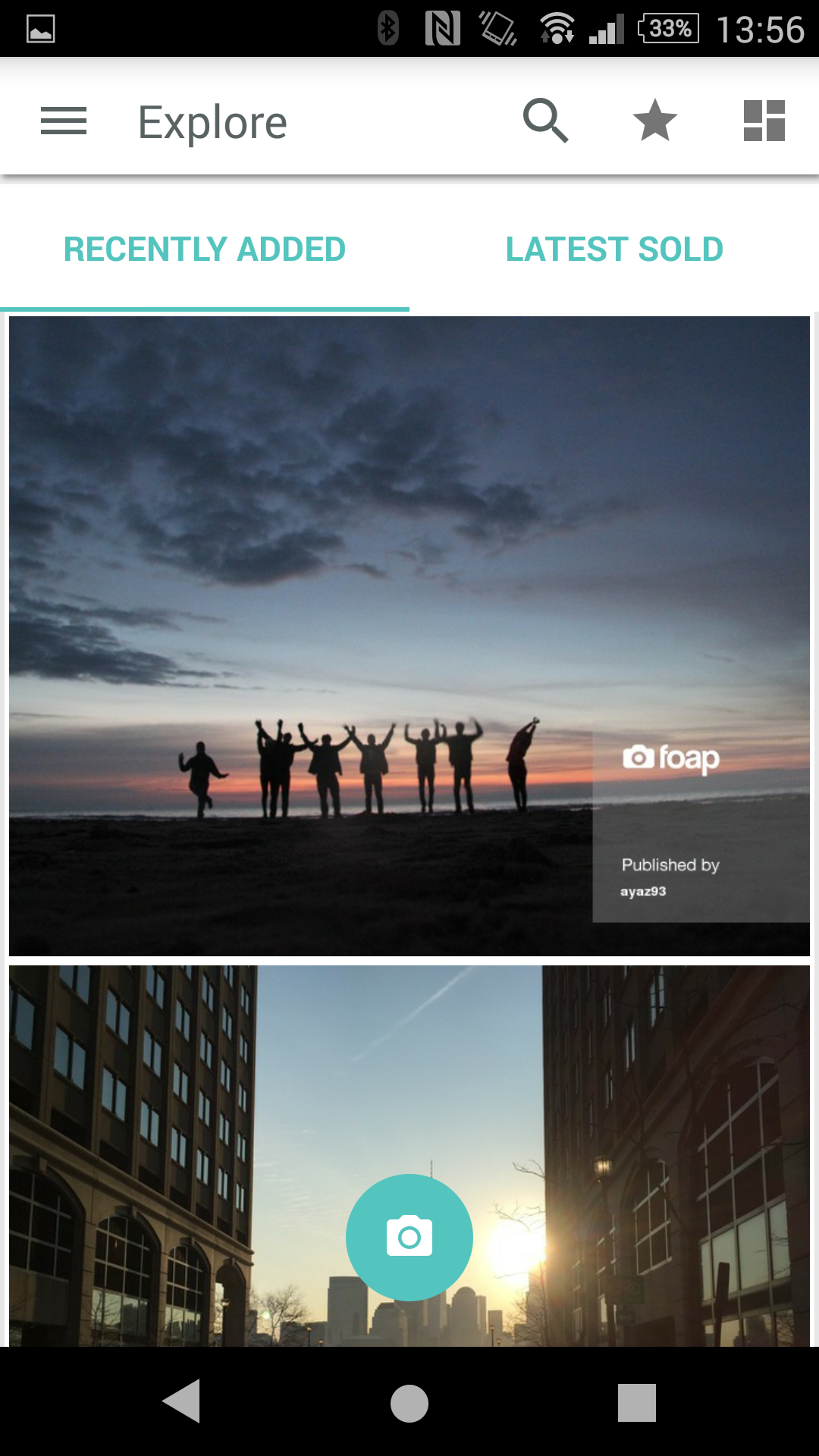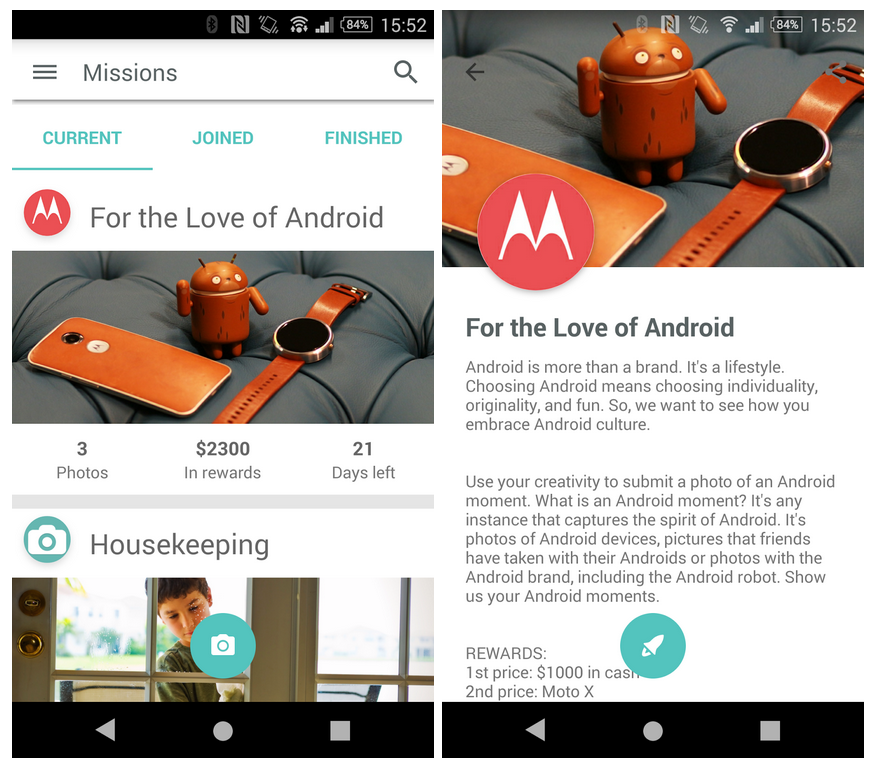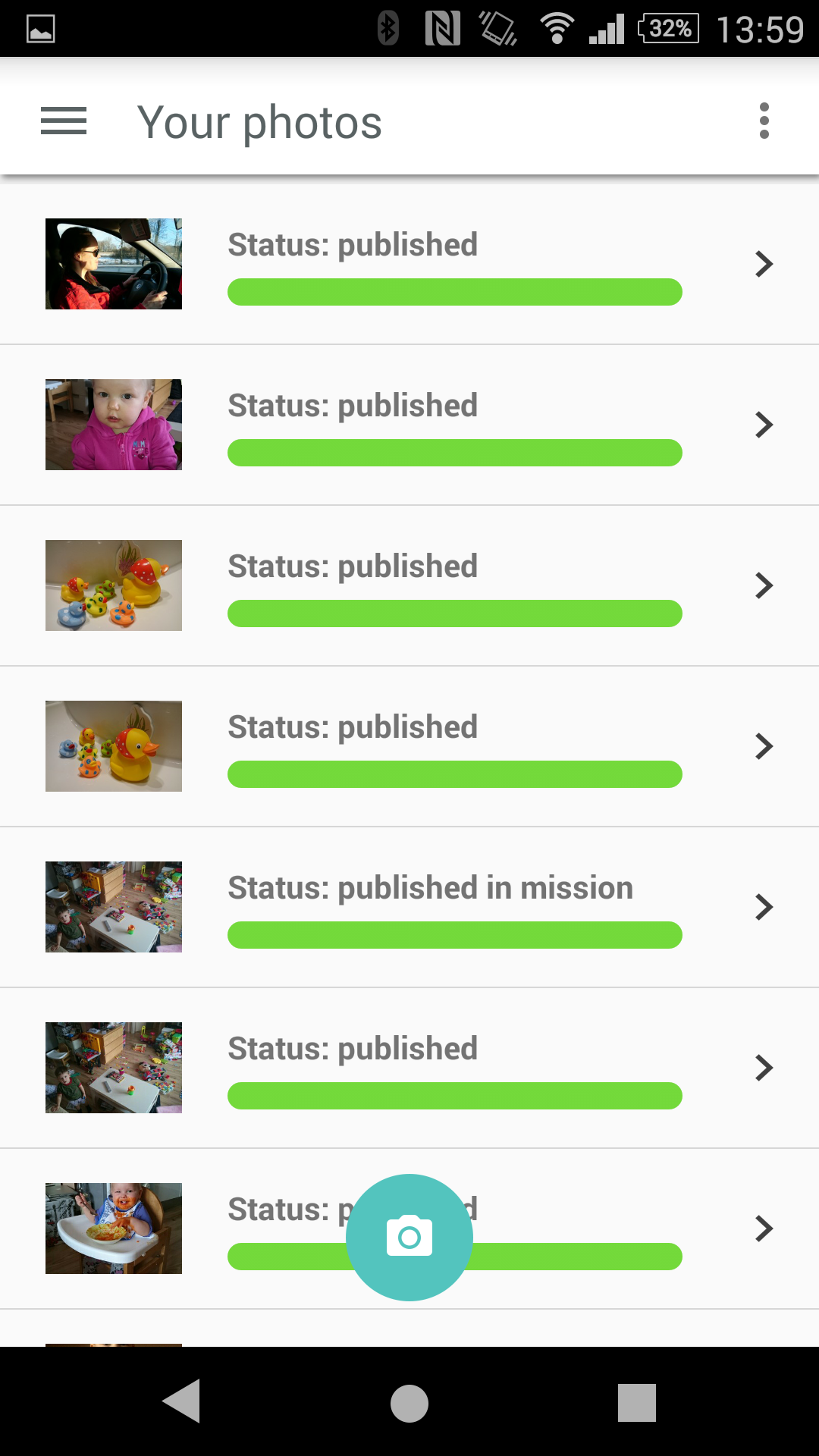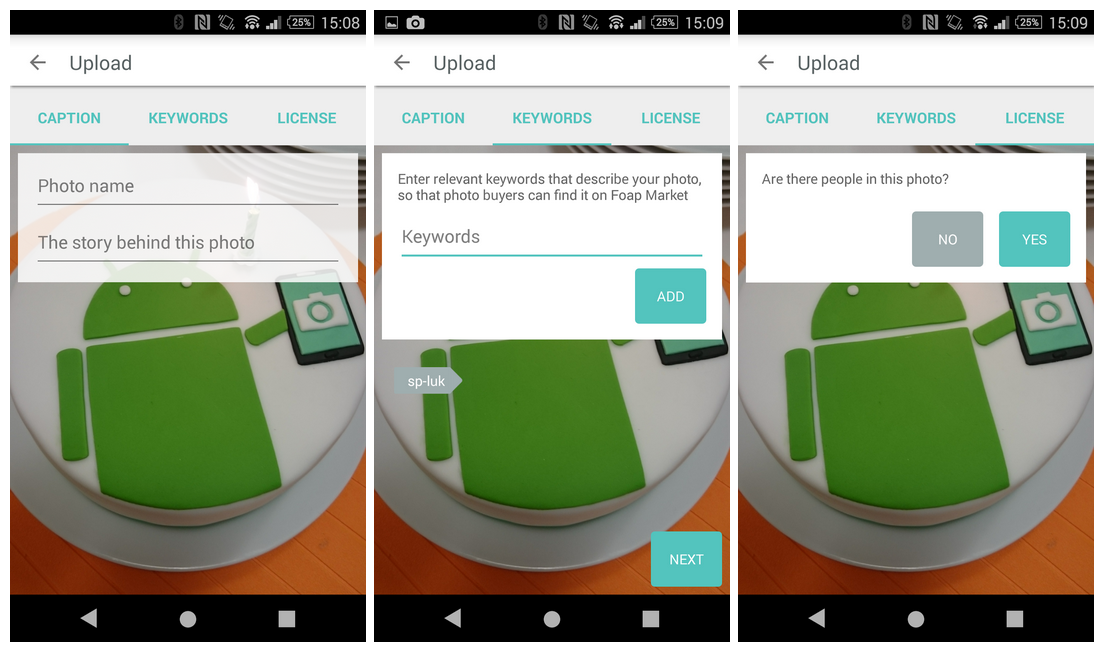Hi Foapers,
Foap 3.0! It is so much different from the previous app you used to know and at the same time so much faster, cleaner and offers a more pleasant, social and fun experience.
Here’s a short walkthrough for you.
Sign Up and Login Screens
Main Menu – you can get there by tapping the top left corner of the screen or by swiping left from the edge of the screen.
Profile view – accessible by tapping on your name, avatar or cover photo.
Editing profile – to edit your profile info, avatar or cover photo tap on the three dots in the upper right corner.
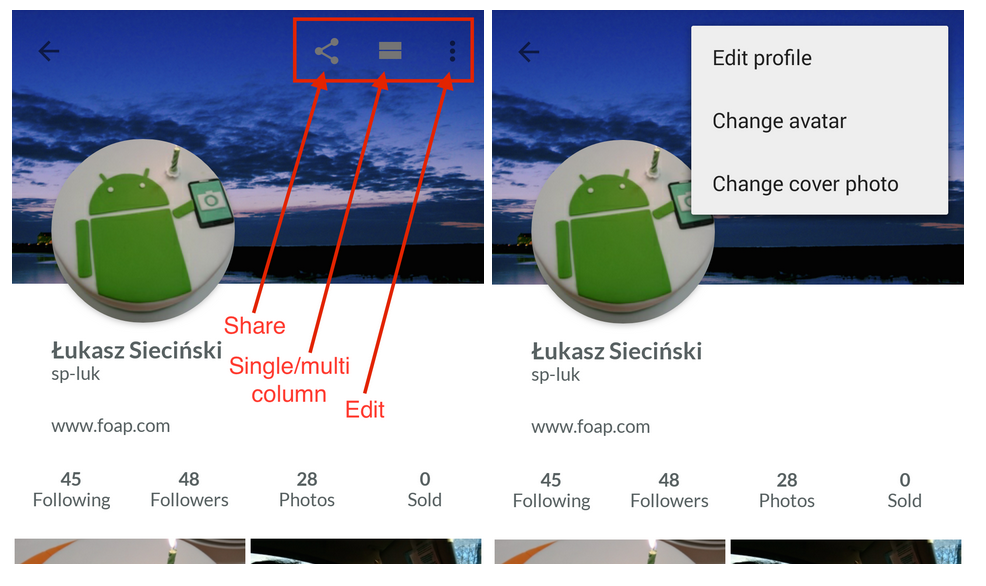 Newsfeed – here you’ll see all the activity related to you and your Foap friends 🙂
Newsfeed – here you’ll see all the activity related to you and your Foap friends 🙂
Explore – here you can check the recently added photos or those that have just been sold. We wish you many photos in this section 🙂
![]() – tap this icon to search for specific keywords
– tap this icon to search for specific keywords
![]() – tap this icon to rate random photos (and help photos go through the Community Review)
– tap this icon to rate random photos (and help photos go through the Community Review)
![]() – tap this icon to change the view to a single column / tap again for double column
– tap this icon to change the view to a single column / tap again for double column
Missions – check this section for information about current missions which you can take part in. View submitted photos, read mission descriptions and try winning them!
Your photos – here you can check the status of your photos.
There are four statuses:
- missing photo details
- rate 5 to publish
- in community review
- published
Uploading photos
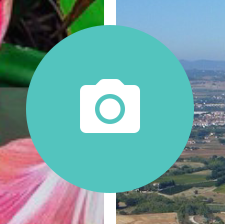 – tap this icon anywhere in the app to upload photos to the market (it usually appears at the bottom)
– tap this icon anywhere in the app to upload photos to the market (it usually appears at the bottom)
 – tap this icon in the mission details view to upload photo to a mission
– tap this icon in the mission details view to upload photo to a mission
Caption – enter your photo title here and tell a story about your photo 🙂
Keywords – enter as many relevant keywords as possible, using commas lets you add multiple keywords at one time
License – answer the questions to attach a license to your photo (commercial / editorial)
FAQ
How does the photo review work?
- When you upload a photo it is reviewed and rated by Foap Community (you rate photos too!).
- A photo has to get a score of at least 2.5 stars in 5 votes to be published.
- If a photo gets a score lower than 2.5 stars it is automatically rejected.
Try to reupload the rejected photo – you will get different Community Members as your “judges” and they might like your photo better 🙂
Why should I verify?
We need a copy of your ID because photo buyers like MasterCard and Heineken have to be 10000000% sure that the photos they are buying belong to someone serious. Otherwise they would risk using photos that don’t belong to the people uploading them. Unfortunately there are some people out there who don’t follow the rules and steal material from someone else. As those people exist we have to set barriers to avoid this happening.
How do I delete photos?
Just go to Menu -> Your photos. Long click on a photo until it gets selected. You will then be able to click on Trash icon in the top right corner. You can select several photos and delete a bunch at the same time.
How do I delete my account?
All we need is a clear statement (sent to support@foap.com), like: “Please delete my account”. But with this new app we’re quite sure you will never want to do that 🙂