Hi Foaper!
In this post, we want to clarify any questions you might have about model releases.
- What is a model release?
In simple terms, a model release is a document signed by the person who can be recognized in a photo (even if it is a “selfie”), giving her or his permission to sell the photo commercially.
- How can I fill in a model release?
Currently you can use one of 3 ways described below:
- You can print it, fill it in, scan it or take a picture of it.
- You can fill it in online using a website (for example this one) on your phone or laptop.
- You can fill it in using your desktop tools e.g. Adobe Acrobat.
SO WHERE CAN I DOWNLOAD THE MODEL RELEASE FORM?
Simply click the below picture or just click here in order to download it.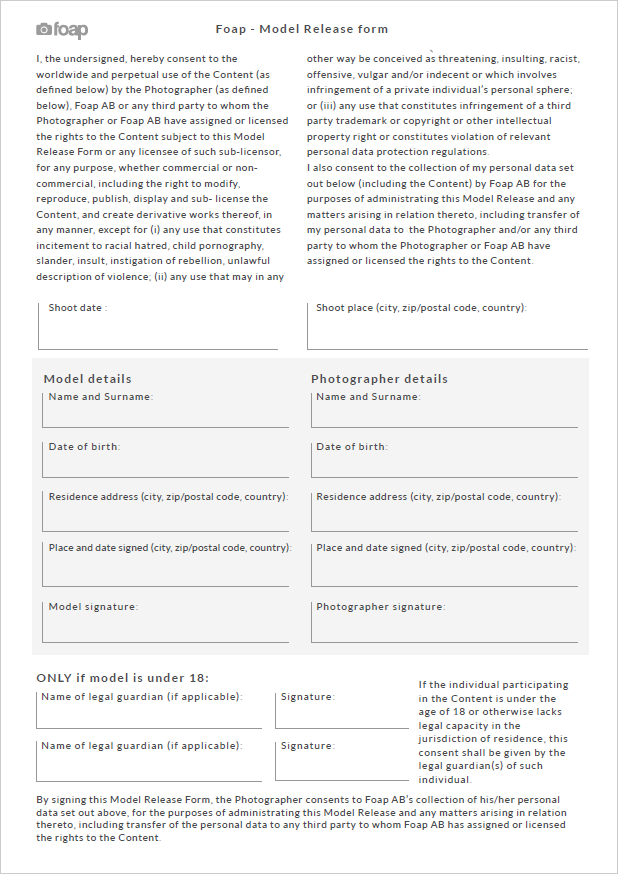
Note that the left side of the model release document is for the “model” (the person portrayed in the photo) to fill in their data and sign. The right side of the document is for the photographer (the person who took the photo) to fill in and sign. If a model in the picture is under 18 years old, parent(s) or a legal guardian(s) should sign under “ONLY if model is under 18” part.
- How can I send a model release to Foap?
You need to use our Model Release Panel:
- First, go to Foap’s model release panel and sign in using the same email and password you use in the Foap app (if you’re accessing the panel for the first time, read all of the instructions and click “OK, got it” to continue). On the main screen, you will see the photos which you have to provide a model release for. This is what it looks like:
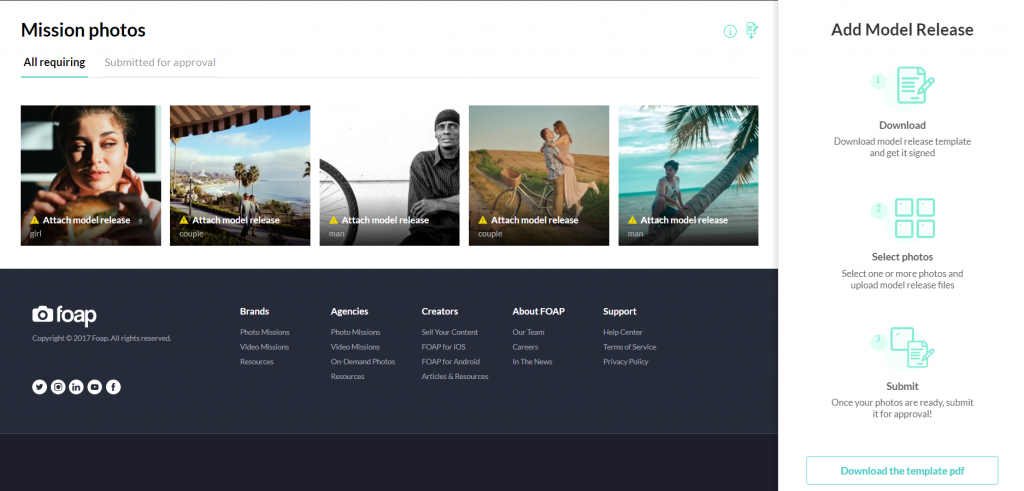
- To add a model release select the photo from the panel by clicking it once and click the “Upload next model release” button on the right side of the screen to add a model release.
- To add one model release to photo(s), select photo(s) you want to add one model release for by clicking it in the panel (hold “Shift” to select multiple photos), then click “Upload next model release” and choose one model release to upload and then click “Submit for approval“:
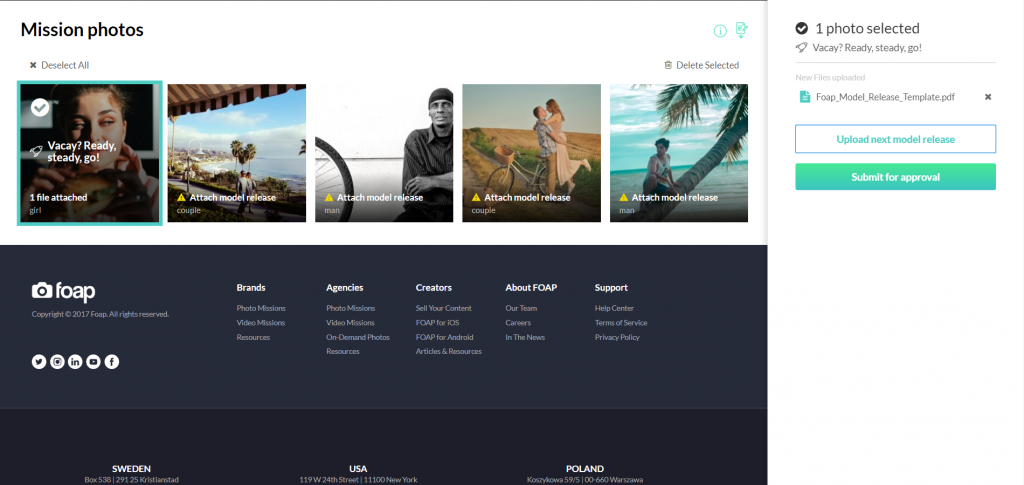
- To add multiple model releases to one photo, select the photo by clicking it in the panel, then click “Upload next model release” and choose all of a model releases you want to upload for the photo and then click “Submit for approval“. If you’ve correctly added multiple model releases to a photo, then it should look like this:
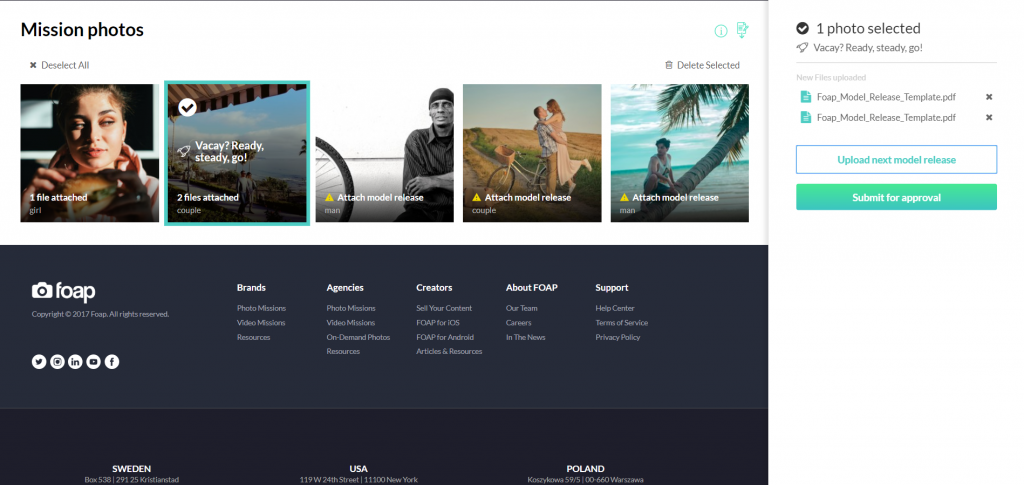
- To add one model release to photo(s), select photo(s) you want to add one model release for by clicking it in the panel (hold “Shift” to select multiple photos), then click “Upload next model release” and choose one model release to upload and then click “Submit for approval“:
- To check if you’ve provided a model release(s) correctly, click the “Submitted for approval” button (on the right of “All requiring”). If you’ve done everything correctly, you should see the same photos you’ve submitted a model releases(s) for on this screen:
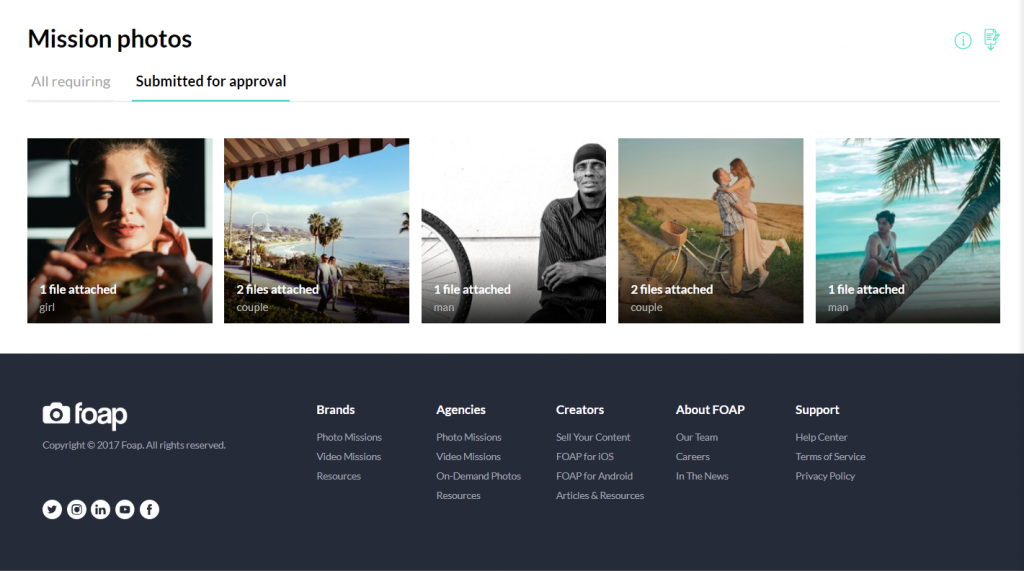
If you have any additional questions or doubts, check out the below frequently asked questions or our FAQ section.
FREQUENTLY ASKED QUESTIONS
Question: What is a model release?
A: A model release, known in similar contexts as a liability waiver, is a legal release typically signed by the subject of a photograph granting permission to publish the photograph in one form or another. The legal rights of the signatories in reference to the material is thereafter subject to the allowances and restrictions stated in the release, and also possibly in exchange for compensation paid to the photographed (Wikipedia).
So what does that mean:
In simple terms, a model release is a document signed by the person that can be recognized in a photo, giving her or his permission to the photographer to use that photo for commercial purposes. Even if the photo is actually depicting the photographer himself (a “selfie”), we still need to have the model release filled in if you want to sell it on Foap.
- If there are people (or brands) in the photo with recognizable faces (logo) and you have a permission to use the photo for “Commercial” purposes:
- If there are people (or logo of a brand) which can’t be recognized
- If there are no people/no brands in the photo
Question: How many model releases should I provide?
Depending on the number of recognizable faces, number of photos and photo capture location, you would have to provide a following number of model releases:
- One model release per each recognizable face per each Mission if photos are taken in the same place, regardless of the quantity of the photos.
- One model release per each recognizable face per each different location per each Mission, regardless of the quantity of the photos.
Question: Do I need to provide a model release if there are no recognizable faces in the photo? Do I need to provide it if there are no people in the photo?
If there’s a person in the photo and his face isn’t recognizable, then no model release is required. If there are no people in the photo, model release isn’t required too.
If you are not sure, whether the visible faces can be considered recognizable or not, then it’s best to use an editorial license when uploading your photo, since it doesn’t require you to have a model release. Keep in mind that ALL of the photos posted to Missions require a commercial license, so you can use an editorial license only for uploading photos to Foap market.
Question: Is there anything else that has to be released before I can sell it on Foap?
Some of the photos might require a property release. Famous places, like the Eiffel Tower with its lighting on are copyrighted, and you would need a property release from the owner to use the photos for sale under a commercial license.
Also, using any brand’s logo in your photos would require a permission from a brand to sell it under a Commercial license on Foap.
