Foapers!
Today is a huge day for us and for you. We are introducing a feature that we have been working on for a long time and we think is going to be a game changer. We are introducing: FOAP ALBUMS
What is Foap Albums:
Simply put, Foap Albums is a very quick and easy way to create beautiful collections of photos and earn money by doing so. By curating albums you will improve the experience for our photo buyers and you will get paid $0.25 for every photo they license from your album.
Why Foap Albums:
In time, as you create beautiful albums, the marketplace search will be improved. We will get more specific results which in turn will make the buyers happy which in turn will make you happy 🙂 !
Why create Foap Albums:
Curating Foap Albums should be fun and rewarding! Since this is adding a lot of value to the whole Foap Community, we thought that it should be rewarding for you!
- When your photo is in someone else’s album and it get’s sold, you receive the normal $5.
- When you sell someone else’s photo from your album, you get $0,25 (and the photographer gets $5).
- When you sell your own photo from your album, you get the regular $5.
- Since it’s possible that the same photo can be in different Albums from different users, you will receive the commission only if the photo is sold through your Album.
Tips:
The more albums you create, the more chances you have to sell a photo from that Album.
Curating more specific Albums will also increase your chances of selling a photo. In the future, there will be thousands of “Dogs” Albums while “Cute puppies with blue eyes” is more specific so you increase your chances of selling a photo for that specific search 🙂
Photo by Foaper admirer_photography
Album Creation:
So how can you create an album in the app? It’s very easy!
iOS
- Press the “more” button on the lower right part of the screen and then select “Manage albums”. Next, in the top right corner, there is a + button. Once you press that, follow the instructions and you can start adding photos to create your first album!
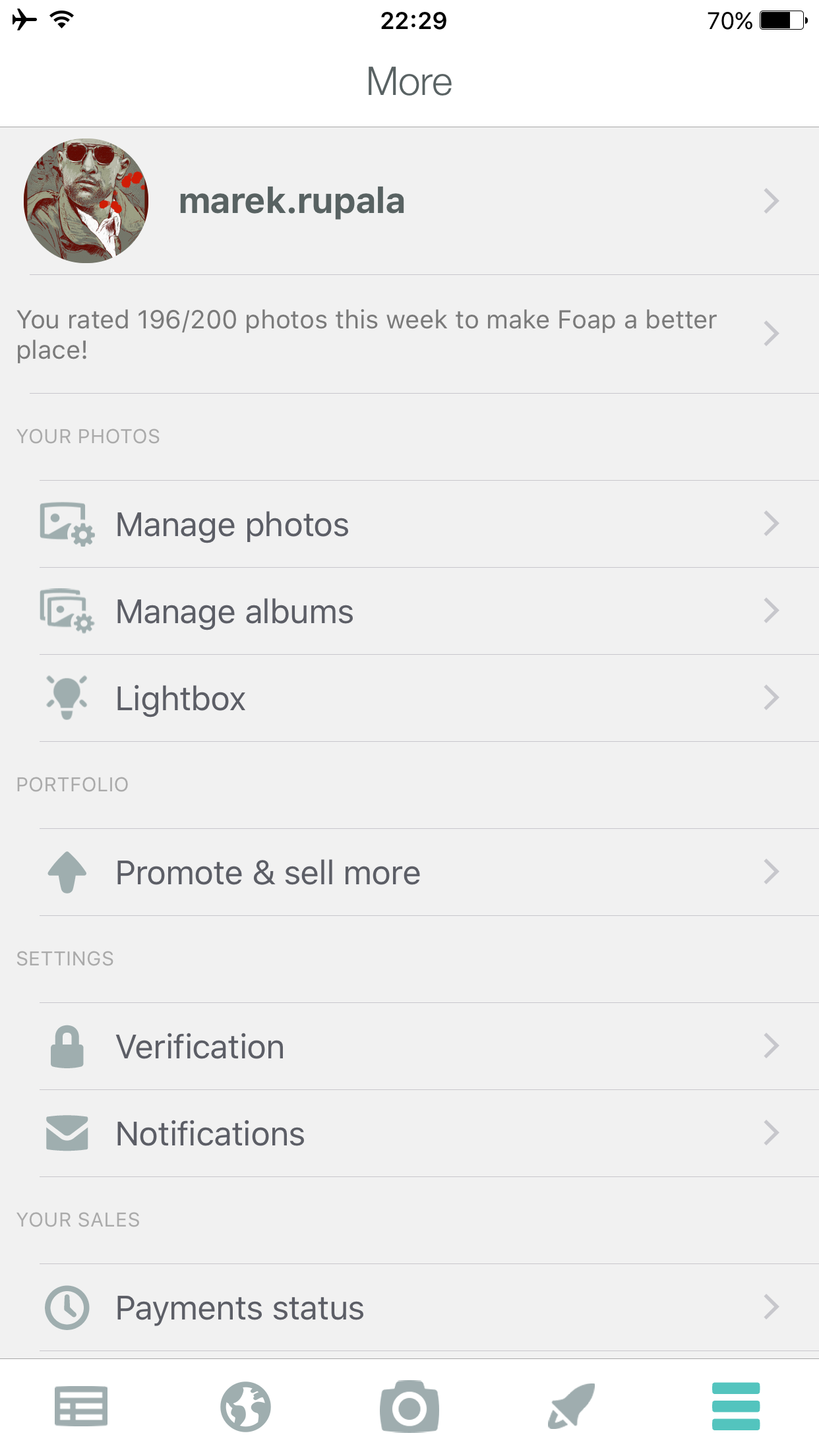
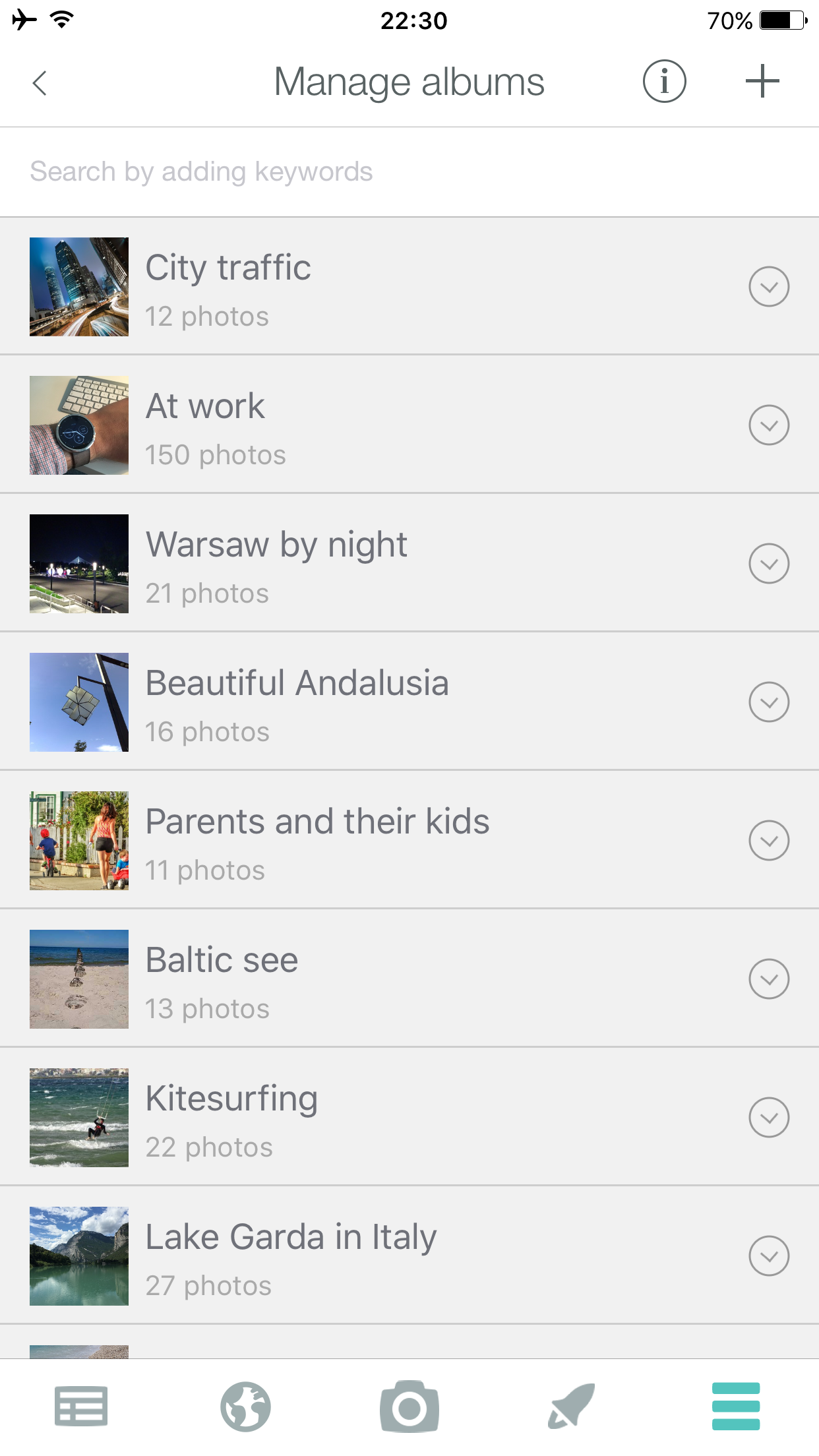
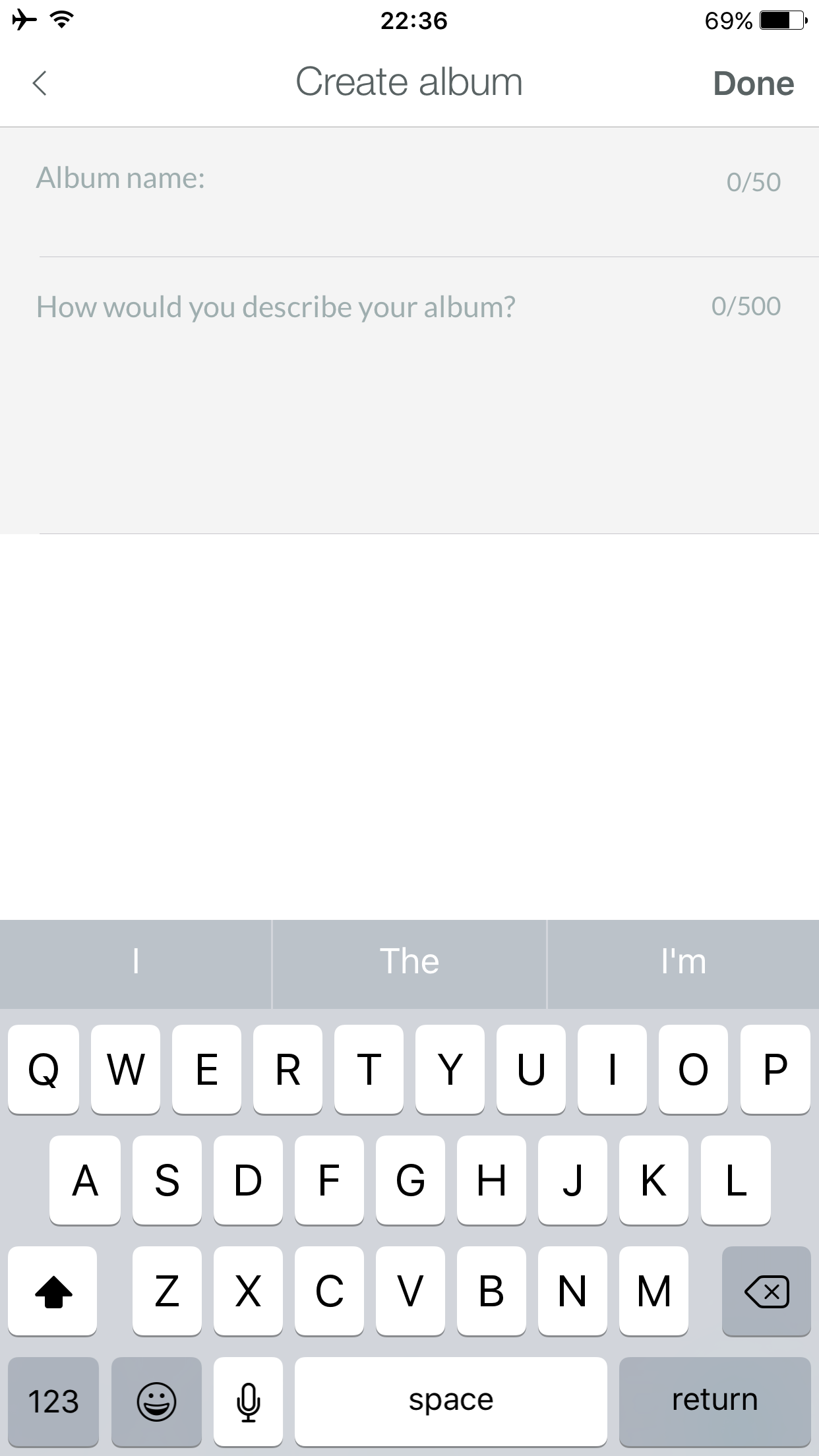
- If you want to add a photo to an album, when you are viewing a photo, you just press the green album button at the bottom of the screen and then choose in which of your albums you want to add the photo.

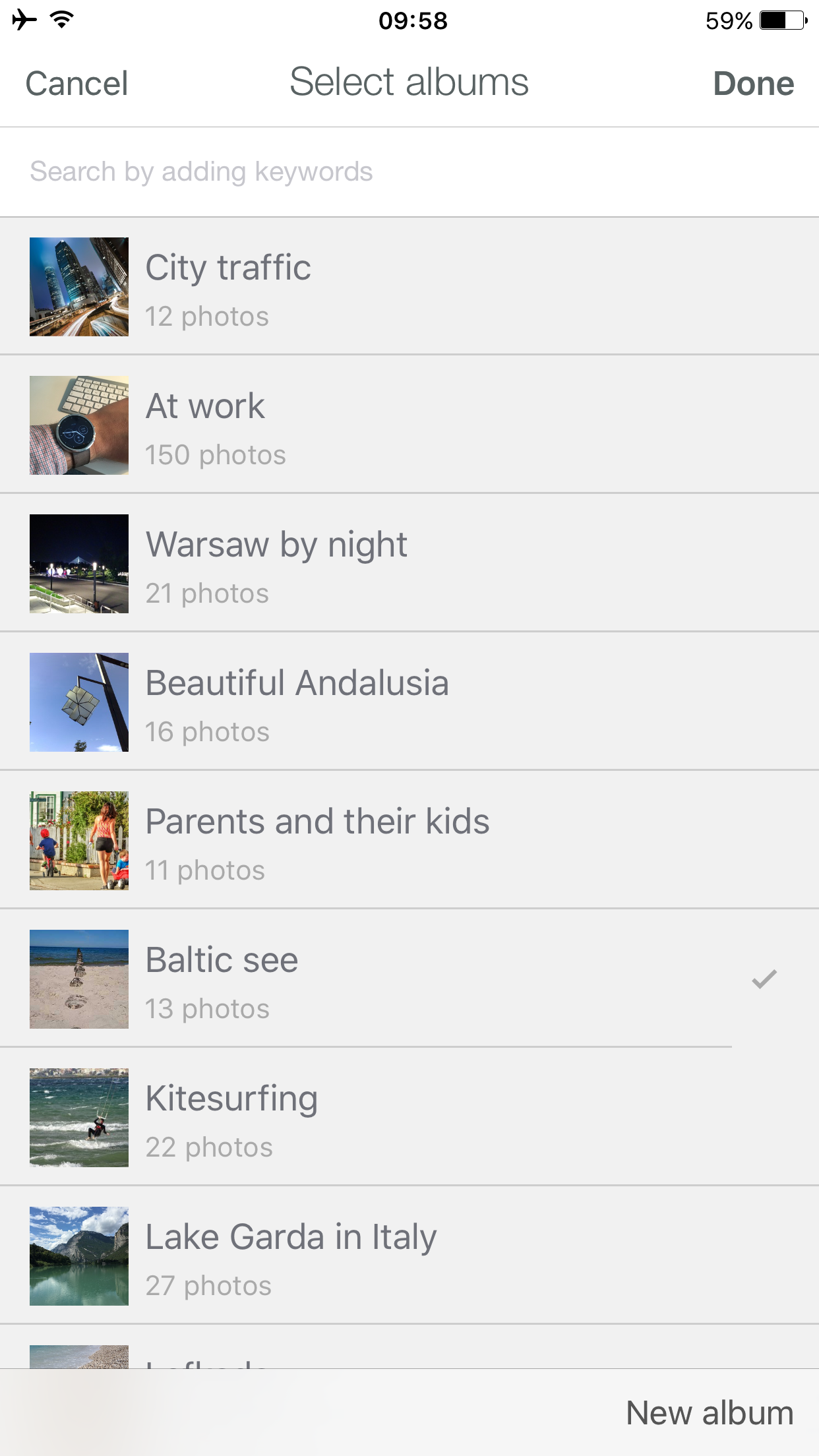
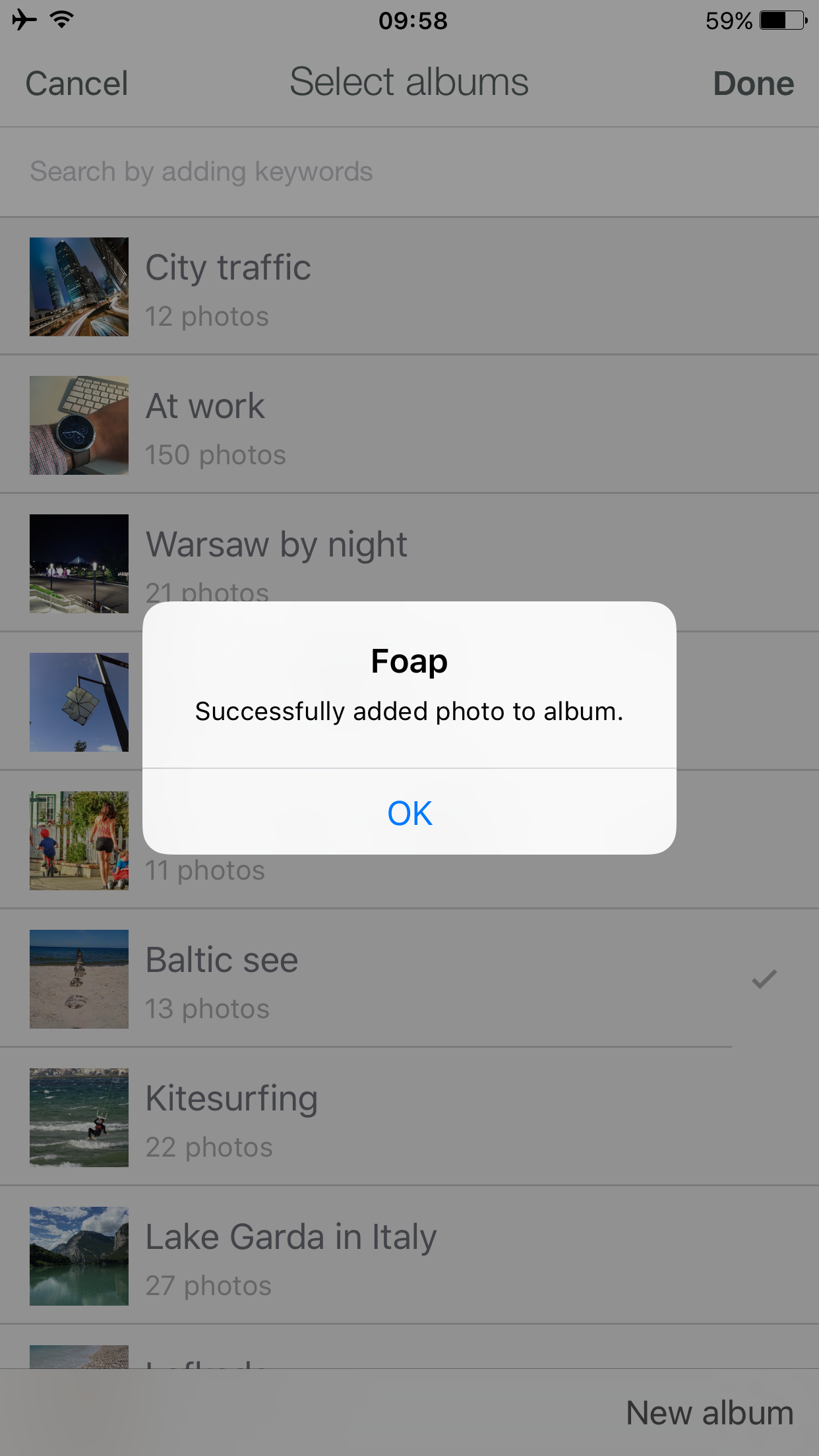
Android
- Press the menu button from the top left of the screen and choose “Manage albums”. From there, you press the + button on the bottom of the screen. Once you press that, follow the instructions and you can start adding photos to create your first album!
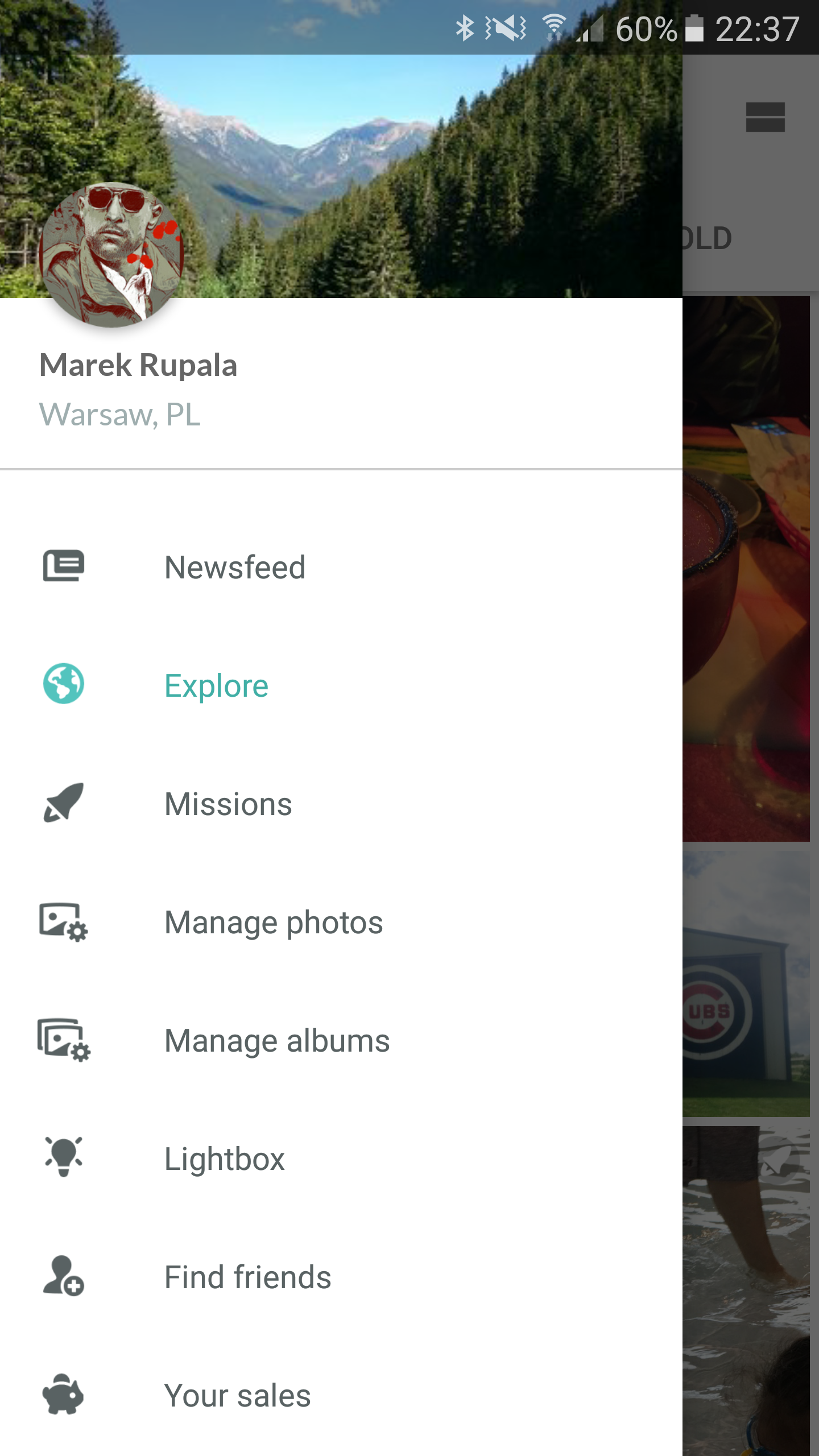
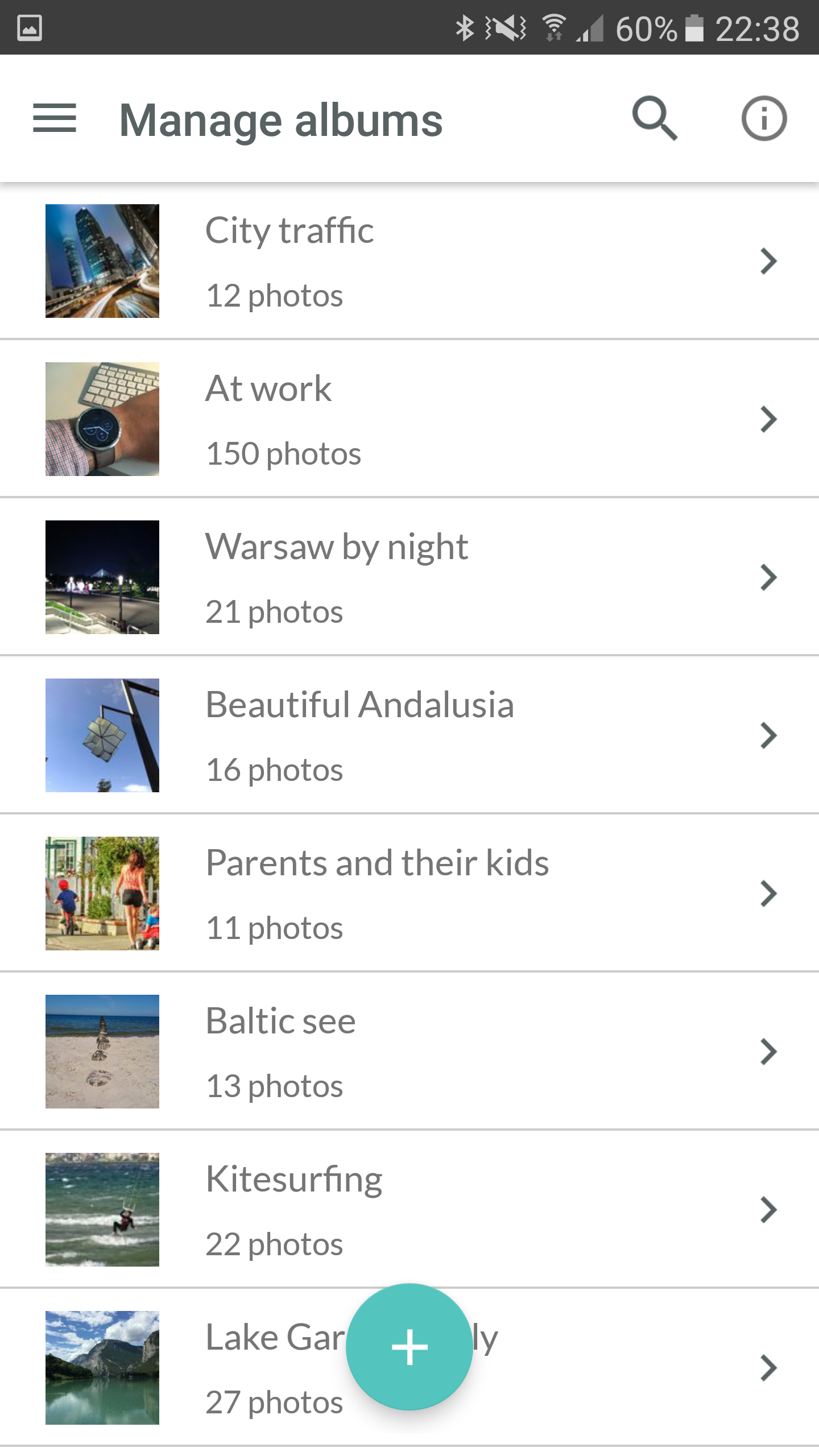

- If you want to add a photo to an album, when you are viewing a photo, you just press the green album button at the bottom of the screen and then choose in which of your albums you want to add the photo.

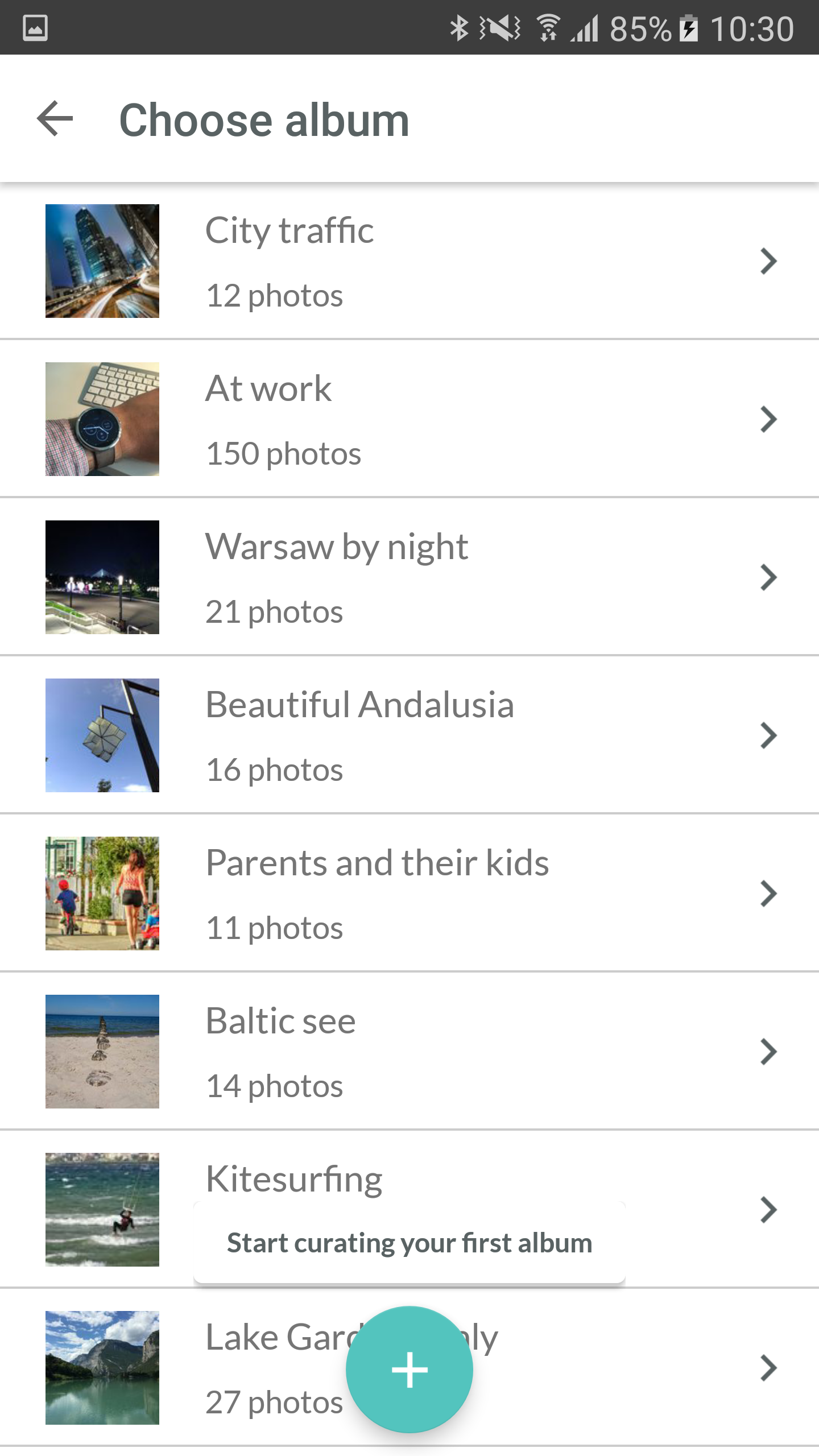

It’s as simple as that! So what are you waiting for? Go and create some amazing albums and turn them into dollars!
The Foap Team

